Hello friends, How are you? Today I will discuss how to build a WordPress website.
So, first, I want to discuss what is called WordPress.
What is Called WordPress?
WordPress is one of the most important & popular CMS nowadays. More than 49% of websites are built on WordPress.
Do you know what is CMS? Content Management System is generally known as CMS.
Any methods by which we can maintain our contents are called CMS. If you have no proper idea of creating any website then follow the steps listed below.
There are various CMS can be found in this world. You can build your website using any of them. But remember WordPress is the most popular & demanding CMS ever seen.
CMS CMS CMS! What is called CMS really?
Wait brother, I explain that.
What is Called CMS?
CMS is generally known as Content Management System. Normally on a website, we have found many posts.
All the posts are normally called content. Content may be any image, any writing, audio, video & graphics.
Animation is also known as content. All the contents are regulated & maintained by one method which name is CMS.
How to look at a website, where is the navbar of a website, where the sidebar included as well as the footer are controlled by CMS?
Who Should Use WordPress Normally?
This common question is heard from the new commer on online. If you are new then write the full post attentively.
Research it. Perhaps you may understand the objects. If you are advanced then normally slip this post & take a break!
From new to advanced many freelancers use this awesome & easy content management system.
So, if you are new & eager to build a website using this powerful CMS then you should use it.
Hope that you will get proper interest.
Step – 1 Buy Domain & Hosting
To start building up a WordPress website you need to buy a domain by choosing your niche. Research your website.
First, think about which kind of website you want to create. Search the domain name from various name providers. For that, you should search the domain depending on your website.
For example, if you want to build a technology-based website & you have chosen a domain that is related to life & fashion.
That is not perfect. So choosing a proper domain name is the first & prerequisite for building up a WordPress website.
You also should buy the domain name from reputed & ren-woned providers. Go Daddy, Namecheap, Hostinger, Hostgator, Bluehost are some of renwoned domain name provider.
After buying a domain name you have to buy a hosting. You must buy the hosting from a reputed hosting company.
You should justify the hosting company, and check the rules & regulations of them. If the reputation attracts your mind then buy a domain & hosting from them.
Follow this Step – 2 Install WordPress in Your Hosting
When you have completed buying your domain & hosting then you should install your WordPress website on your chosen hosting.
go to the official website of WordPress.org & simply download it. Now, you should follow some options.
It’s very simple to install a WordPress website on hosting. Many companies have the facilities of the one-click installer.
You may choose this or you can also install WordPress manually. The manual system is generally for advanced & experienced users.
Upload WordPress files on your hosting via any of the methods.
- File Manager
- FTP (File Transfer Protocol)
- SSH (Secure Socket Shell)
Now, create a MySQL database & Add the User. After completing the step you should go to the next one.
Step – 3 Customize Your WordPress Website
After installing WordPress to your hosting you should have customized your website. Give a suitable title to your website.
Now, log in to your WordPress website dashboard like this,
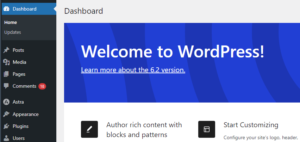
Step – 4 Choose the Perfect Themes
After completing step no 3 you should follow step no. 4. Now, choose the perfect theme for your business.
We can find many themes in the universe. We find many themes category of WordPress, Look at these below.
- Blog Themes
- Magazine Themes
- Portfolio Themes
- E-commerce Themes
- Business Themes
- Corporate Themes
- Multipurpose Themes &
- Others
If you are unable to identify the correct theme for your website then simply research it. After researching I assure you, you will find a better solution.
You can choose any of the themes you like, but you have to identify the perfect theme for your website.
If a blog site then you may choose a blog theme, if business website then choose a business website & an e-commerce website needs an e-commerce theme.
But every time I prefer a multipurpose theme & with this theme, you may create any type of website you like.
There are many multipurpose themes in the world. Astra, Divi, Avada are some of them.
Step – 5 Choose Suitable Plugins
You may have completed the 4 steps listed above. Hope that you have successfully set up the WordPress file on your hosting.
have you chosen the proper theme for your website? If you have already selected the proper theme for your business then simply think about the plugins.
If you hesitate to identify, which plugins are suitable for your website then you should go to Google & research it.
After all, here I will give some important plugins list. All kinds of websites use them. If you want to build your website using WordPress then you have to use them.
That means, your website may be a blog, portfolio, business, e-commerce, etc but the plugins listed below are a must for your website.
- Akismet Anti-Spam (For Security)
- Yoast SEO (For Search Engine Optimization)
- WP Rocket (For Speed in Your Website)
- Contact Form 7 (For Contact Your Customer Easily)
- Classic Editor (For Write Something)
- Any Page Builder (For Design Your Website)
- Woocomerce (For Business & Ecommerce Websites)
So, finally, buy the proper domain & hosting from an appropriate & popular domain & hosting provider in the world.
Download WordPress from their official website & install it on your chosen hosting & adjust the themes & plugins.
No more today. Have a nice day & go ahead with the tech techno website. Hope that you have understood the point, of How to Build a WordPress website.
See you again.
Allah Hafez.




