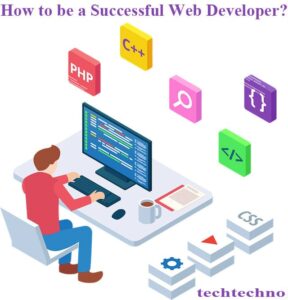Bootstrap is one of the most popular front-end applications ever seen. Today we will discuss the importance of learning Bootstrap, That means why should we learn Bootstrap? Is there any particular issue with learning this framework?
Now,
Let’s begin to learn what is called Bootstrap.
What is Bootstrap?
Bootstrap is the powerful, feature-packed & extensible front-end software by which we can create awesome & attractive websites.
We can build responsive & mobile-friendly designs using Bootstrap. This is very easy to learn, but for using this first you should learn HTML, CSS & JavaScript.
Bootstrap is widely used all over the world. This is the best choice for a maximum web front-end developer.
So friends tell me why you should learn Bootstrap.
This is the exact point, to build a website all the requirements you need to do,
Is Bootstrap HTML or CSS?
No, Bootstrap is not any markup or programming language. This is one of the best choice front-end web frameworks by which you may build awesome & attractive as well as a responsive websites.
But for that, you should learn HTML or CSS first. Without acquiring proper knowledge of HTML & CSS this is very hard for you to gain success in Bootstrap.
It is the world’s famous front-end framework. It includes HTML & CSS. Many pre-built templates can be found in Bootstrap.
Their official website is Bootstrap. So take a tiny look at their official website.
So, What is the difference between Html and bootstrap?
Prerequisites of Learning Bootstrap
To be a successful front-end developer you should have a good command of the following language.
- HTML Basic
- CSS Basic &
- Basic JavaScript
This is a great of the bootstrap tutorial we learn now. The special features of Bootstrap can be found here.
Top 3 Reasons for Choosing BootStrap?
We know, that many of us use this web framework as our first choice to build up a website. But what are the special reasons behind it? We don’t know this.
So friends let’s learn about this issue!
1. Quick Start
When you start using this web framework you notice that it is an easy and friendly in-code framework then Bootstrap is the best choice.
When you download the web framework then you will see that there are many sample tasks that have been solved here.
With that, you can start your project easily.
2. The Most Popular Web Framework
BootStrap starts its journey in 2011 but in a short period of time has become the most popular framework in the world.
There are different kinds of web frameworks that are only used for front-end purposes.
Among those frameworks, Bootstrap is the first choice for 90% of people in the universe.
3. Easy Grid System
When we start building a website then at first we should bear in mind that planning is the primary task for doing the action.
But in Bootstrap, there is no need to waste most of the time in planning. Because there are a good number of grid systems that can be found in Bootstrap.
By this, you can easily build your dream as a website.
So, the grid system makes Bootstrap unique from other resources to build a website.
Could you tell CSS vs bootstrap which is better?
When we should learn Bootstrap?
As Bootstrap is the most used web framework in the universe we should use this as our main web framework.
So friends, have you told me the issue, why use bootstrap instead of CSS?
But when should we learn this attractive & effective web framework?
To become a master of Bootstrap first you should learn HTML & CSS. If you do not have a good command of HTML & CSS then you shouldn’t start learning Bootstrap.
So before start learning Bootstrap start the following language. When you have completed your topics HTML & CSS then you should turn it over to Bootstrap.
Do you want to do bootstrap mastering? Then don’t be stopped! keep running your practice.
How to Learn Bootstrap Easily
Do you want to know why should learn Bootstrap? & how to learn Bootstrapeasily? Acquiring any knowledge on any subject depend on the learning system we follow.
If we want to obtain good enough information on Bootstrap, then we should use this framework all time.
Keep running to read this post. Here you will learn bootstrap free. Yes, you can
learn bootstrap 5 free!
There is no shortcut in the web development or design sector. In fact, it is impossible for them to become successful online, who always search for a shortcut way to learn anything.
We can learn Bootstrap easily by following the rules below. There will be found bootstrap CDN which is a vital phenomenon of Bootstrap.
- Always visit their official website
- Discuss among the friends in any particle on Bootstrap
- Search & research any components repeatedly by following Google & Youtube
- Follow their official blog, and Facebook page all time
- Review the other websites associated with Bootstrap
- Learn one or two components per day & practice more
I hope you will have done better by following the rules given above.
I am new how can I learn Bootstrap?
Bootstrap is not for newcomers in the online web front-end sector.
Special Components of Bootstrap
Read the documentation of Bootstrap, I hope you will have better understood the main point of them.
as Bootstrap is HTML, CSS based front-end web framework you should follow the HTML & CSS Tag, Attribute & all the components of HTML & CSS.
You may also read,
Top five Blog themes in the world
The short syllabus of the bootstrap full course is here- Here is the special documentation system of Bootstrap, follow it-
- Accordion (To make anything collapsible)
- Alerts (Show feedback or alert message in user Interventions)
- Badge (As a part of links or buttons to provide a counter or for a more generic indicator )
- Breadcrumb (To indicate the location of the current page)
- Buttons (Create stylish, awesome & attractive buttons with just uses some classes)
- Button group (Together some buttons in one line or single)
- Card (This is the extensible & attractive contents container)
- Carousel (Creating Slideshow)
- Close button (Making a generic option or dismissing contents)
- Collapse (Show or hide any content)
- Dropdowns (Displaying lists or links & more)
- List group (Display series of contents)
- Modal (Show any dialogue like lightboxes, notifications, or custom contents)
- Navbar (Create header, navigation bar)
- Navs & tabs (Create any navigation bar or any tab)
- Offcanvas (To create a hidden sidebar as a shopping cart, navigation bar, etc)
- Pagination (Indicate the same or other contents next to the page)
- Placeholders (Indicate the users what to do)
- Popovers (Any signal over any elements)
- Progress (Create progress notification to show the development of any company or team)
- Scrollspy (Indicate scroll position to indicate active current link)
- Spinners (Show the loading state of any projects)
- Toasts (To show push notification)
- Tooltips (It likes popover)
Want to know react-bootstrap documentation?
Comments
So friends, no more today, at the last of the post you may be told, that you should understand the main goal of Bootstrap & by that, you may succeed in it.
Perhaps see you at the next technology post in Techtechno. Be safe until then.
Allah Hafez.